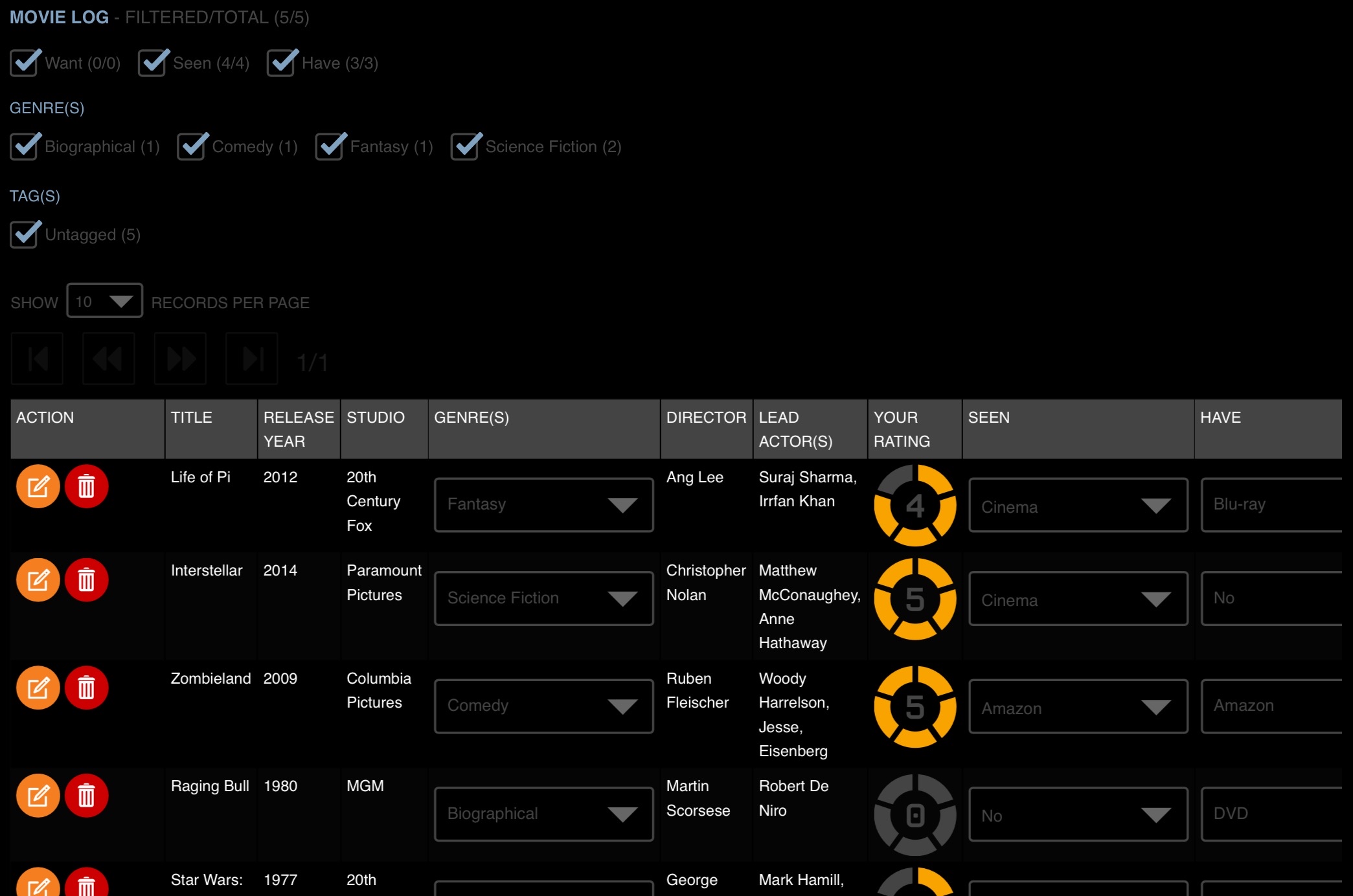Like it? Log it!
With the invaluable PiCosm Like Logs
Ever wished you could maintain a future proof structured list of your favourite content? A searchable database that only you can edit and view, without worrying about what others think of your taste? Now you can. The unique PiCosm Like Logs allow you to input detailed records of music tracks, movies and/or books you want or have, from the date of first discovery to the key people involved, such as author, actors or song writer.
Rate each entry from 1 to 5 by tapping the innovative Pi Pie control. Useful for filtering the content you really like from the so so.
Along with other options, powerful filters allow you to reveal which items you have yet to acquire or consume, from that tune you heard on the radio or a book or movie a friend recommended years ago.- Login to PiCosm
- Hit ADD > MOVIE using the intuitive PiCosm MustDash™ navigation interface
- Enter as many details on the movie as you desire
- Select 'No' from the SEEN menu
Only in the mood for a thriller or science fiction? The Genre filters allow you to drill down further.
+ FIG 2 - MOVIE LIKE LOG FIELDS
- Title
- Release date - YEAR/MONTH/DAY
- Studio
- Genre
- Director(s)
- Lead actor(s)
- Discovered via
- Review
- Trailer
- Word of mouth
- Other
- When (discovered) - YEAR/MONTH/DAY
- Your Rating
- Your Review
- Seen via
- Amazon
- Betamax
- Blu-ray
- Cinema
- DVD
- Google Play
- iTunes
- LaserDisc
- LoveFilm
- NetFlix
- PlayStation
- TV
- VHS
- Other
- Have via
- Amazon
- Betamax
- Blu-ray
- DVD
- Google Play
- iTunes
- LaserDisc
- LoveFilm
- NetFlix
- PlayStation
- Server
- VHS
- Other
- Your Tags
- Your Notes
You could rely on your Spotify, Amazon or Apple Music playlist(s) as a way to manage the tracks you like. But what if a track is removed from their streaming library for legal reasons or you grow bored of the track and remove it? Later you may regret this and when trying to add the track back to your playlist, you cannot remember the name? This is no longer an issue with the PiCosm Music Like Log.
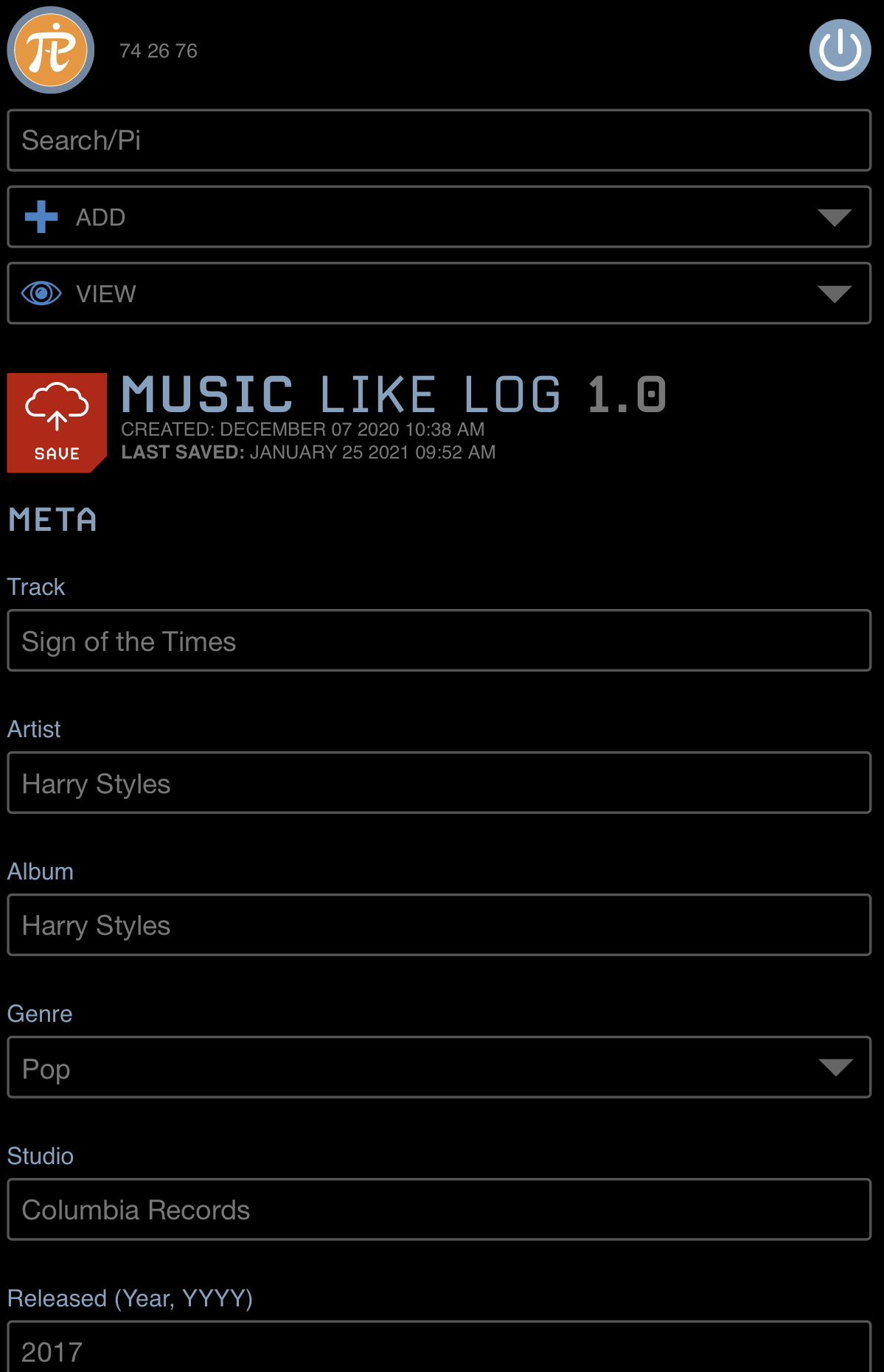
Fig 3 - Adding music track details to the PiCosm Music Like Log
(Not all fields shown.)
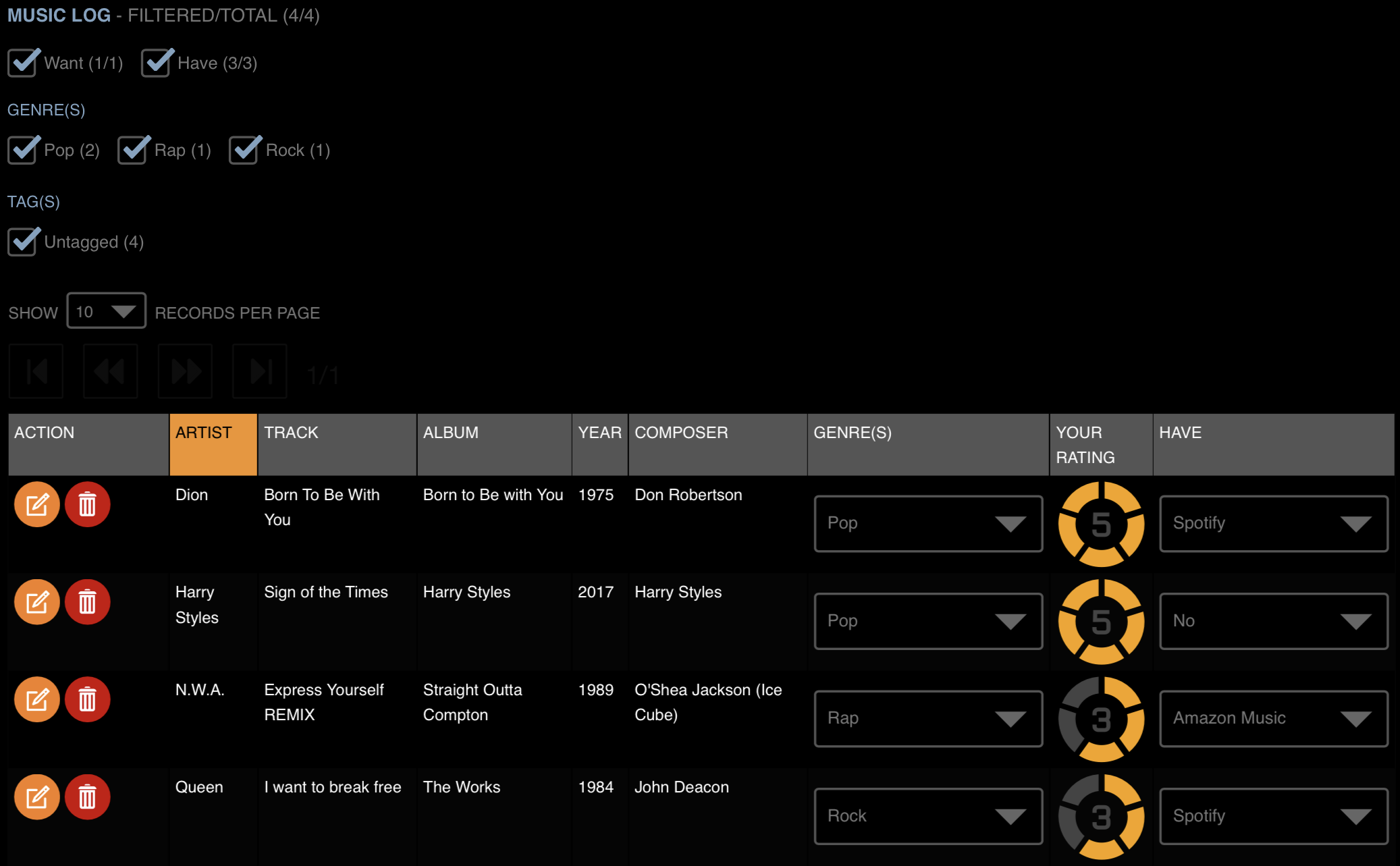
+ FIG 5 - MUSIC LIKE LOG FIELDS
- Track
- Artist
- Album
- Genre
- Studio
- Release year
- Composer
- Discovered via
- Amazon Music
- Apple Music
- Bandcamp
- Beats Music
- Google Play
- iTunes
- Movie
- MySpace
- Pandora
- Radio
- rdio
- Shazam
- Sirius XM
- SoundCloud
- SoundHound
- Spotify
- Tidal
- TV
- Vimeo
- YouTube
- Other
- When (discovered) - YEAR/MONTH/DAY/HH/MM
- Your Rating
- Your Review
- Have via
- 8 track
- Amazon Music
- Apple Music
- Bandcamp
- Beats Music
- CD
- Compact cassette
- Google Play
- iTunes
- Pandora
- rdio
- Server
- Shazam
- Sirius XM
- SoundCloud
- Spotify
- Tidal
- VEVO
- Vimeo
- Vinyl
- YouTube
- Other
- Your Tags
- Your Notes
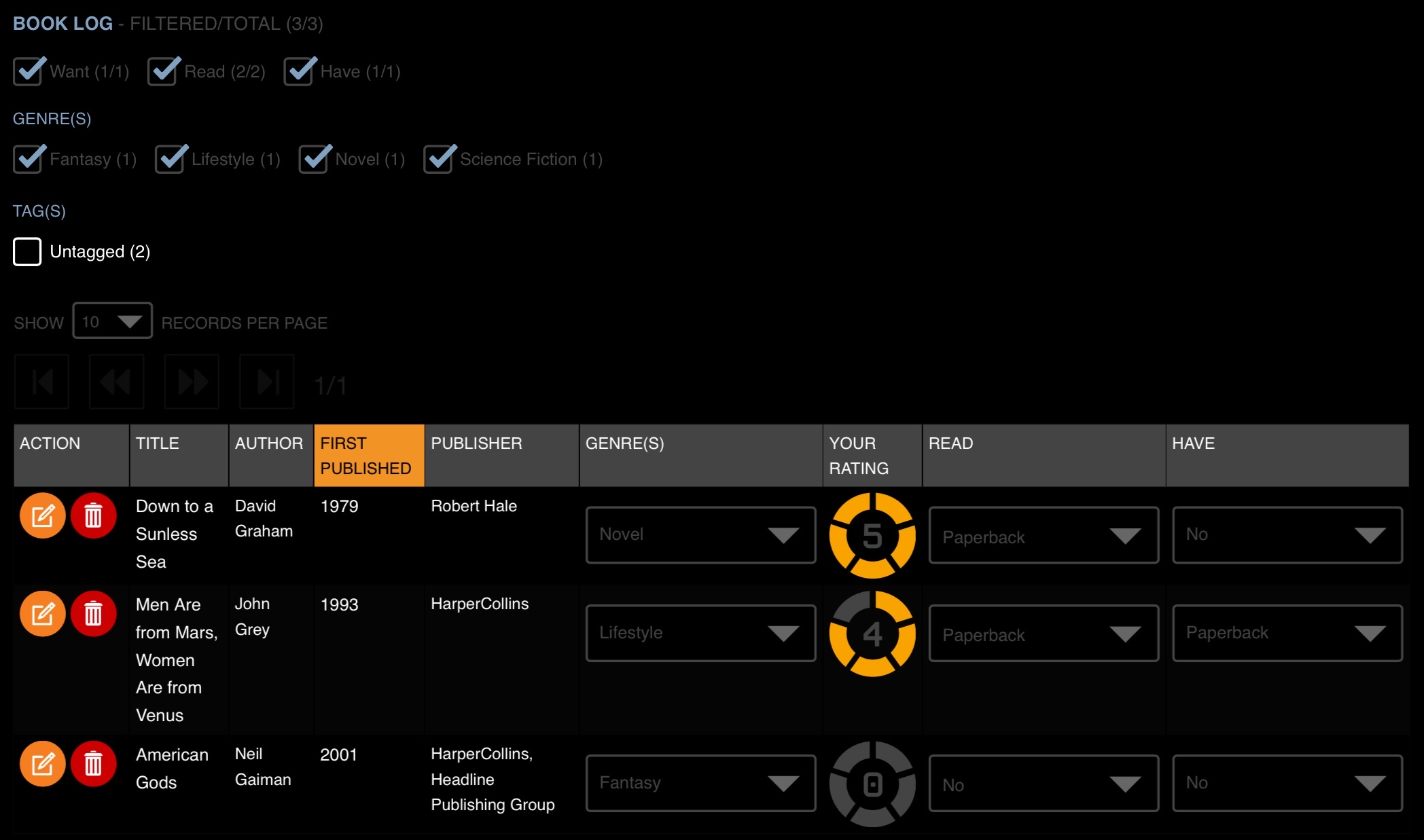
+ FIG 7 - BOOK LIKE LOG FIELDS
- Title
- Author
- Publisher
- Published - YEAR/MONTH/DAY
- Genre
- ISBN-10
- ISBN-13
- Discovered via
- Amazon
- Apple iBooks
- Google Books
- Kindle
- Review
- Word of mouth
- Other
- When (discovered) - YEAR/MONTH/DAY
- Your Rating
- Your Review
- Read via
- Have via
- Your Tags
- Your Notes
+ WHAT INFORMATION CAN BE INCLUDED IN EACH RECORD?
+ CAN ACTUAL CONTENT BE UPLOADED TO A LIKE LOG?
+ CAN OTHER TYPES OF CONTENT BE LOGGED?